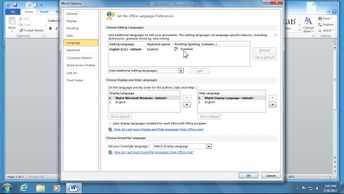Productivity & Collaboration Tools Microsoft Office 2010 Word 2010 Microsoft Office 2010: Intermediate Word (No Assessments)
There are a number of ways you can personalize Word 2010 to best suit your needs. Explore input adjustment, save and view settings, and how to customize the interface, ribbon, and Quick Access Toolbar.
| Objectives |
|---|
Word 2010: Configuring Word
|