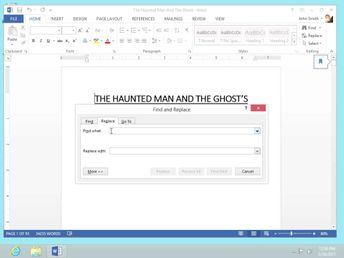Collections Essentials Microsoft Office 2013: Beginning Word (No Assessments)
Word 2013 makes it easy to locate and replace specific text in documents. Discover how to use the Find and Replace tools to find specific text, replace a word or words, and replace text formats and special characters.
| Objectives |
|---|
Word 2013: Find & Replace Tools
|