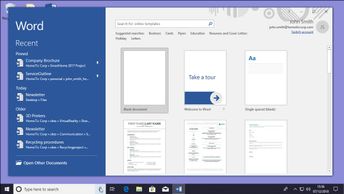Discover the basics of your favorite word processor. This course shows you how to navigate the features and functions of Microsoft Word 2019. Find Microsoft Word on the Windows Start menu or find it pinned on the task bar. You can also find Microsoft Word 2019 through a search of the system or open it directly from a desktop shortcut. Familiarize yourself with the appâs interface and navigation pane. See different view modes as well as the Read Mode. Learn how to zoom and scroll through your document and work on multiple documents at the same time.
In order to practice what you have learned, you will find the Word document named Word 2019 for Windows: Opening & Setting Up Exercise as well as the associated materials in the Resources section.
| Objectives |
|---|
Word 2019 (Windows): Opening & Setting Up
|