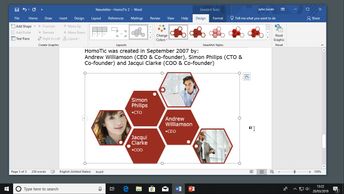Word 2019's graphics tools allow users to create charts and diagrams to add visual impact to documents. This 8-video course demonstrates how to build diagrams, insert customizable SmartArt graphics, and transform data by using different chart types. Key topics covered here include how to use the Selection Pane to manage the objects in your document; how to organize your objects from the Selection Pane by reordering them or get a clear overview by hiding or showing certain objects; and how to create a drawing canvas, which provides a great way to group several shapes or objects. Once placed inside a canvas, several objects can then be treated as one large object. Observe how to insert a SmartArt graphic, by using the Word tool to add a professional-looking graphic to a document; these graphics are predefined shape-based diagrams, but are also highly customizable. Then learn how to format your SmartArt graphic to make it stand out with different shapes, styles, and text effects.
| Objectives |
|---|
Word 2019 (Windows): Creating Graphics & Diagrams
|