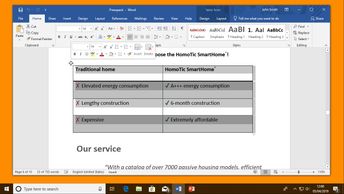Learners can explore how to structure data in a Word 2019 document by using table tools, in this 9-video course which demonstrates how to create a table from scratch, convert prepared text into a table, or import a table. Explore how to modify a table by adding rows and columns. Once you have inserted a table, you will learn to change its appearance, and how data can be formatted like any other text with Word's formatting tools. This course then demonstrates how to add and adjust the width, style, and color of borders. You will learn how to apply color to individual cells or tables. Next, learners will observe how to adjust alignment settings, move tables, and change how text interacts with a table. If a table contains a large amount of data, you will learn how to sort data on the basis of different criteria to make the table visually easier to read and understand. Finally, this course demonstrates how Word allows you to perform calculations within the table you inserted.
| Objectives |
|---|
Word 2019 (Windows): Using Table Tools
|