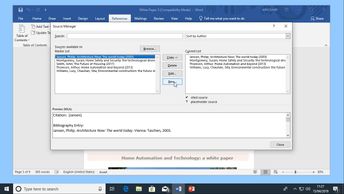This 8-video course explores Smart Lookup, which can be used to organize your information in a document, using a suite of tools available in Word 2019. You will learn how to use Smart Lookup to research a word, automatically have Bing provide you with definitions, find more information, and extra content about that word. You will then learn how to create a bibliography, and insert citations using the Citations and Bibliography toolset. The course next demonstrates how to create a database of articles, books, and journals which can then be used to insert sources quickly and efficiently. You will learn how to use the built-in translator tool, which will translate individual words, full sections, and even whole documents. You will learn to how to insert and format line numbers. Learners will observe how to use the footnotes tool, and the footnote style outbox launcher to format, customize, and manage footnotes that will be included in a document. Finally, this course demonstrates how to insert endnotes, and how to convert endnotes into footnotes.
| Objectives |
|---|
Word 2019 (Windows): Using Research Tools
|