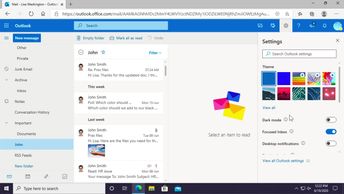Productivity & Collaboration Tools Microsoft Office 365 Outlook on the Web
This course will focus on how to organize your Outlook on the Web emails by deleting, pinning, archiving and even creating rules to do this automatically. You are also going to learn how to combat spam by moving it to a dedicated folder, reporting as phishing or even blocking senders. Finding items in your inbox will also be covered in this course, by using the searchbar but also tagging, categorizing, filtering and sorting emails. Last but not least, how to manage your conversations will also be showed.
| Objectives |
|---|
Outlook on the Web: Organizing Emails
|