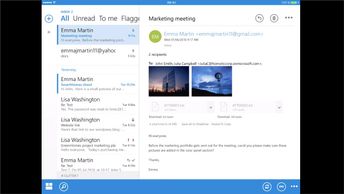Productivity & Collaboration Tools Microsoft Office 2016 Outlook 2016 Microsoft Office 2016: Outlook Web App for iPad (No Assessments)
Learn how to work with emails in OWA. Discover how to read, send, and save emails and attachments; respond to and forward emails; work with attachments; create an out-of-office reply; and manage signatures and contacts.
| Objectives |
|---|
Microsoft Outlook Web App for iPad: Working with Email
|