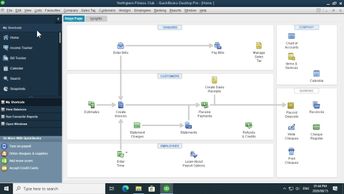Productivity & Collaboration Tools Business Applications QuickBooks QuickBooks Pro 2020
The QuickBooks Pro 2020 interface allows you to effect precise detail on company information. Discover the company pane, how to work with employees and access employee settings. You'll also explore the QuickBooks calendar and how to turn on payroll, as well as work with enhanced accessibility features.
| Objectives |
|---|
QuickBooks Pro 2020: Getting Better Acquainted with QuickBooks
|