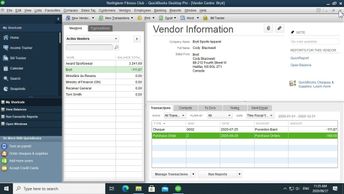Productivity & Collaboration Tools Business Applications QuickBooks QuickBooks Pro 2020
Once you've mastered the QuickBooks Pro 2020 interface, you can begin to enter information and record transactions. Discover how to enter bills and invoices, and track and reconcile transactions using sales receipts, refunds, or credit.
| Objectives |
|---|
QuickBooks Pro 2020: Setting Up Invoicing, Bills, and Payment
|