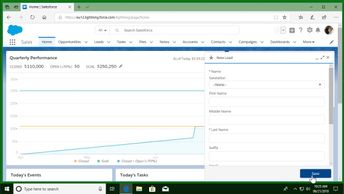Productivity & Collaboration Tools Productivity Tools Salesforce Lightning 2018
To get the most out of Salesforce, you must be able to work with leads, accounts, and opportunities. Explore these concepts, and discover how to create, edit, and manage them in Salesforce.
| Objectives |
|---|
Salesforce Lightning 2018: Leads, Opportunities & Accounts
|