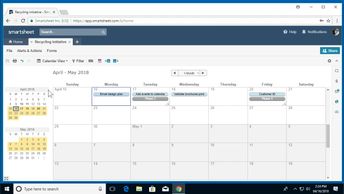Productivity & Collaboration Tools Productivity Tools Smartsheet Smartsheet 2018 (No Assessments)
Facilitate collaboration with your remote team with Smartsheet software service. During this course, you will begin by learning the features and functions of Smartsheet's spreadsheet style interface. You'll see how to follow project progress, track critical tasks, and set task indicators. Other topics include how to create alerts and status updates; manage your project calendar; schedule and reschedule project tasking, and modify your scheduling options. You'll also explore how to configure your project calendars to meet your project needs, generate and edit project reports.
| Objectives |
|---|
Smartsheet: Tracking Projects
|