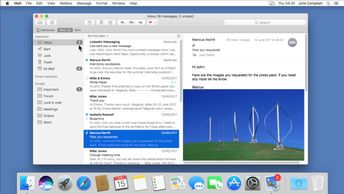Productivity & Collaboration Tools Apple Mac OS X Mac Mail for Sierra (No Assessments)
Once your Mail account is configured, you will be ready to start receiving and sending emails. Learn how to reply to and forward messages, use the attachment tools to share and receive files, and save your emails in different formats.
| Objectives |
|---|
Mac Mail for Sierra: Sending & Receiving Emails
|