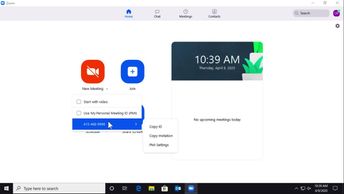Zoom is an online communication platform that you can access from its web page or by downloading the application. In this 10-video course, learners will discover how to use Zoom's different features to easily set up and hold meetings from home. Begin by discovering how to sign in and out of the application and explore the interface. This leads into learning how to create meetings, invite people, and examine the meeting features, along with scheduling, viewing, and managing meetings. Next, learn how to install the Outlook plug-in and schedule meetings using the application; examine different ways to join a meeting, and manage participants; and study audio and video options, and the view mode. Learners will also discover how to share and annotate a screen as well as how to send and receive files; how to record, manage, and configure a meeting; how to send and receive messages; and how to save a chat. The course concludes by demonstrating how to configure the general settings as well as audio, video, and screen settings.
| Objectives |
|---|
Zoom: Creating, Joining & Managing Meetings
|