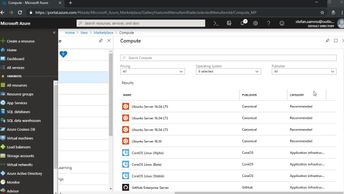Explore how to facilitate the deployment and management of virtual machines (VMs) and Cloud-hosted applications in this 15-video course, which describes how Linux and Windows Azure virtual machines are deployed and managed, as well as how to connect to Azure VMs. First, you will learn how to manage them by using PowerShell. Next, the course offers detailed descriptions of Azure VM scale sets, load balancing, and app services. Finally, learners will explore how to work with Azure Cloud hosting of applications, including deploying a static HTML-type of Azure website, and then hear discussions of hosted Azure functions and how to use the Azure app event grid. Learn how to connect a VM from outside of Azureâover the Internet from an on-premises network. The concluding exercise directs learners to list Azure VM configuration considerations, then use the Azure portal to deploy a Linux VM; explain the benefit of VM scale sets and when they should be used; and describe the purpose of Azure serverless computing. This is one of a series of courses to help learners prepare for the AZ-900: Azure Fundamentals certification exam.
| Objectives |
|---|
Azure Fundamentals: Virtual Machines
|