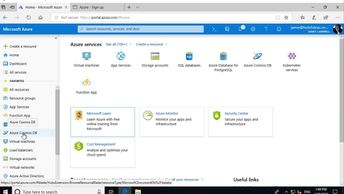In this 16-video course, learners will explore deployment planning, Microsoft Azure, and Windows 10 update channels, as part of their preparation for the Microsoft 365 Fundamentals (MS-900) exam. The course begins by discussing how to plan for deployment of Windows 10, including an introduction to Azure, showing how to access the Azure Portal and create resources. You will learn about update and servicing options for Windows 10, and how you should prepare for a Windows 10 servicing strategy. Other key topics covered in this course include what deployment rings are; how to assign devices to servicing branches in a Windows 10 deployment; and how to optimize Windows 10 updates. The closing exercise asks learners to explain Windows 10 updates and servicing channel; list the three Windows 10 servicing channels; describe at least three elements for strategizing deployment; explain three ways to assign devices to the semiannual channel; and explain two peer-to-peer options for optimizing updates.
| Objectives |
|---|
MS-900 - Microsoft 365 Fundamentals: Deployment Planning, Azure, & Updates
|