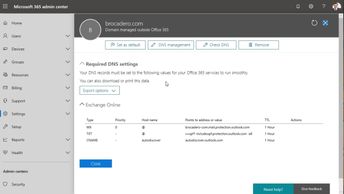In this 13-video course, learners can explore key considerations for planning and implementing a Microsoft 365 solution. You will discover how to add, verify, and manage domains, configure user identities, and manage DNS (Domain Name System) in preparation for the MS-100 Microsoft 365 Identity and Services certification exam. Start with an overview of six phases to plan for and deploy the foundation infrastructure of Microsoft 365 Enterprise. Then look at Microsoft 365 products related to identity and access management, and the admin center area used to purchase new domains. Learn how to add custom domains and verify a domain from the domain name list in the admin center. Next, set a domain as default using the admin center, and examine considerations when adding custom subdomains or multiple domains in Microsoft 365. Explore DNS, perform DNS management for an existing domain in the admin center, check DNS configurations with the admin center, and look at interface and standard records. Also covered is configuring user identities for new domains. The concluding exercise involves working with domains.
| Objectives |
|---|
MS-100 - Microsoft 365 Identity and Services: Planning a Microsoft Implementation
|