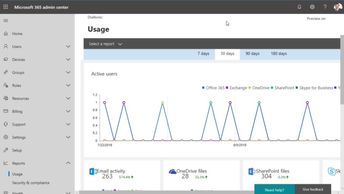In this course, learners discover how administrators can ensure subscription and tenant health for a Microsoft 365 implementation. Explore service health, response plans, and reporting, in preparation for the MS-100 Microsoft 365 Identity and Services certification exam. This 13-video course begins with an overview of admin center's service health section and how to manage service health alerts using admin center. Examine incidents and advisories as well as status definitions. Next, take a look at what should be included in a health response plan and how to use the portal to request support for business products. Learn how to enable usage analytics for an overview of the usage section of the admin center reports and to use Power BI (business intelligence) to connect to and analyze usage analytics data. Learn how to perform basic edits and customization of reports, and review and schedule some of the security and compliance reports available in Microsoft 365 admin center. Finally, discover how to review usage data for a specific user or object. The exercise involves monitoring subscription health.
| Objectives |
|---|
MS-100 - Microsoft 365 Identity and Services: Subscription & Tenant Health
|