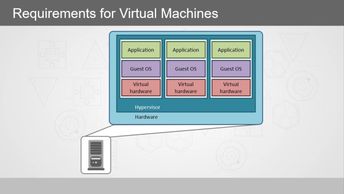Explore the basics of virtualization, including how it allows for the creation of virtual resources such as operating systems, servers, and storage solutions. This course opens with an overview of virtual machines (VMs) and memory; the purpose of VMs and the tasks they perform, their common uses and how they are created within the physical host computer; and common configurable settings for a VM. Next, learners explore determining VM resource requirements; the role and requirements of emulators for VMs which do not have direct access to the actual hardware of the physical host system; virtualization security and network requirements; and the role of the hypervisor to separate the operating system and applications from the physical hardware and enable a physical host machine to operate numerous guest machines. The course concludes with an exercise on configuring virtualization with activities including describing virtual machine resource requirements; describing the purpose of emulators; describing network considerations of virtualization; and defining the difference between Type 1 and Type 2 hypervisors. This course can be used to help prepare for the 220-1001: CompTIA A+ certification exam.
| Objectives |
|---|
CompTIA A+ 220-1001: Virtualization
|