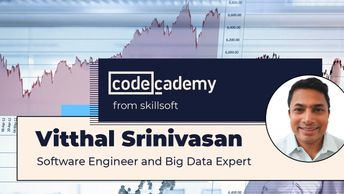IT Skills Data and Databases Data Visualization DA-100: Visualize and Interpret Data in Power BI
Microsoft Power BI is used in some of the world's largest enterprises. Its powerful map visualizations are great for representing global business data. Its waterfall charts benefit financial planners and analysts, while its scatter plots are ideal for data scientists.
Through this practical course, learn how to use Power BI to visualize global business data. Work with Power BI maps, applying various customization techniques. Create waterfall charts for drilling through hierarchical data and representing cumulative processes. Then, create scatter charts to show the relationship between two variables and clusters within data. Lastly, use bubble charts to convey information via the size and color of each point in the chart.
When you're done, you'll be able to use multiple advanced charts in Power BI and be ready to work with matrix and treemap controls. This is one of a series of four paths that can be used to prepare for the DA-100: Analyzing Data with Microsoft Power BI exam.
Through this practical course, learn how to use Power BI to visualize global business data. Work with Power BI maps, applying various customization techniques. Create waterfall charts for drilling through hierarchical data and representing cumulative processes. Then, create scatter charts to show the relationship between two variables and clusters within data. Lastly, use bubble charts to convey information via the size and color of each point in the chart.
When you're done, you'll be able to use multiple advanced charts in Power BI and be ready to work with matrix and treemap controls. This is one of a series of four paths that can be used to prepare for the DA-100: Analyzing Data with Microsoft Power BI exam.
| Objectives |
|---|
PL-300: Maps, Waterfall Charts, & Scatter Plots in Power BI
|