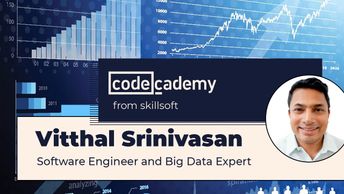IT Professional Curricula Software Development Solution Area Generic Languages Embedding Visualizations in Web Apps Using Dash
If you've used Dash before, you'll know how quickly the native HTML table abstraction from dash_html_components can become complicated and cumbersome due to the need to create a TR tag for each row and then individual TD tags within each TR tag for each cell value.
Using the dash DataTable abstraction mitigates all of these weaknesses. In this course, you'll practice this technique before using the Dash data table to display data in the form of tables in Dash apps.
You may also know that you can harness the power of Dash using HTML components or components from the Dash Core Component library. In this course, you'll also get a chance to work with user input and buttons in Dash apps using the most appropriate components.
Using the dash DataTable abstraction mitigates all of these weaknesses. In this course, you'll practice this technique before using the Dash data table to display data in the form of tables in Dash apps.
You may also know that you can harness the power of Dash using HTML components or components from the Dash Core Component library. In this course, you'll also get a chance to work with user input and buttons in Dash apps using the most appropriate components.
| Objectives |
|---|
Dash Python Framework: Leveraging Dash with User Input & Dash DataTable
|