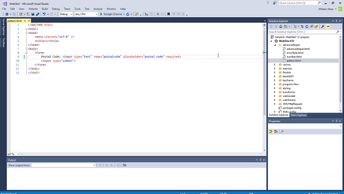IT Skills Software Design and Development Microsoft Web Applications
Explore the advanced HTML5 and JavaScript feature that can be used for client-side input and form validation, including how to validate textual, numeric, and date input data.
| Objectives |
HTML5 with JavaScript & CSS3: Advanced Input Validation - work with the HTML5 autofocus, autocomplete, required, and placeholder attributes
- use the HTML5 pattern attribute and use regular expressions to limit data entry for a field
- use the HTML5 number attributes max, min, and step to control numeric data entry into a field
- use styling to let a user know when a field is required and if the data entered is valid
- validate textual data entered into a field
- validate numeric data that is entered into a field
- validate date and time data that is entered into a field
- working with validation concepts that can be used for password validation
- use the onSubmit Form attribute to validate all data before allowing a form to submit
- use HTML5 and JavaScript to provide client side input validation
|