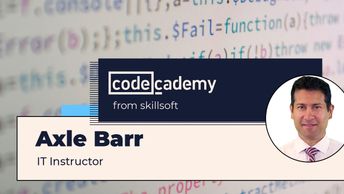IT Professional Curricula Web Design Solution Area Scripting and Web Languages Responsive Apps with Bootstrap
Discover how to use controls and prepare helper classes to design the look and feel of a web page. During thiis course, you will learn how to customize the various navigation tools and other components that make presentations look professional. You will look at navigation by tab, pills, and DDL. Study the Navbar, breadcrumbs, pagination, panels, labels, headers, Jumbotrons, and wells. Add plugins and view examples. See how to program JavaScript to respond to various web page events. Finally, as a review exercise, you will use navigational components to build a navigation menu.
| Objectives |
|---|
Whole Page Controls and Extending Bootstrap
|