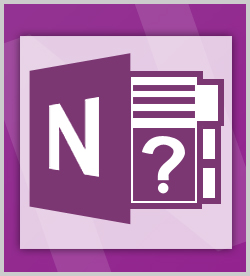Productivity & Collaboration Tools Microsoft Office 2016 OneNote 2016 Microsoft Office 2016: Beginning OneNote
Microsoft OneNote 2016 makes it easier to create, organize, and share notes. Whether using it for personal or business purposes, you will have the ability to customize the interface, and create and manage notebooks with ease. In this course, you will learn how to navigate and personalize OneNote's interface; how to create and open notebooks; add new sections and pages; and configure OneNote 2016 settings. This course is one of a series in the learning path that covers OneNote 2016.
| Objectives |
|---|
Navigating and Setting Up the Interface
Working with Notebooks
Practice: Personalizing OneNote 2016
|