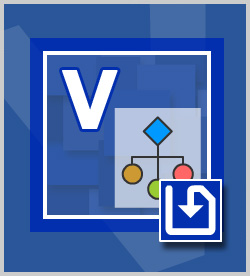Productivity & Collaboration Tools Microsoft Office 2016 Visio 2016 Visio 2016
Visio 2016 is a powerful collaboration tool that allows users to evaluate and share diagrams, and link diagrams to other shapes, pages, and Microsoft applications. This course teaches you how to add illustrations and hyperlinks, track document markups, and add comments or annotations. The course also covers how to save, export, share, and print Visio 2016 diagrams.
| Objectives |
|---|
Adding Illustrations and Hyperlinks
Tracking, Commenting, and Reviewing
Saving, Sharing, and Printing Diagrams
Practice: Enhancing Diagrams
|