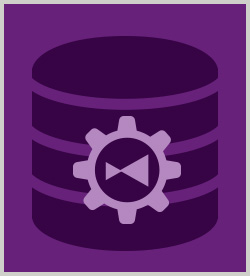IT Skills Software Design and Development Programming Practices Team Foundation Server 2017
Visual Studio is used to create Microsoft applications. In this course, you'll learn how to get Visual Studio to work with Team Foundation Server (TFS) and how to setup and configure TFS as a source control system for Visual Studio code.
| Objectives |
|---|
Configuring Visual Studio
Managing a .NET Code Base
Using .NET Build Tools
Practice: Using Visual Studio and TFS
|