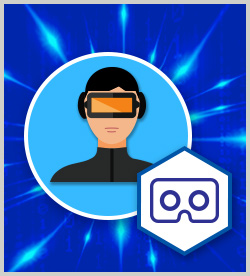IT Skills Software Design and Development Virtual Reality Exploring Virtual Reality
Virtual reality has been known to be fairly expensive; however, Google has created Cardboard. It is a VR headgear device made from cardboard and uses an Android phone. In this course, you'll learn how to create VR apps for this platform.
| Objectives |
|---|
Development Environment
Building an Environment
Deployment
Practice: Cardboard for Unity
|