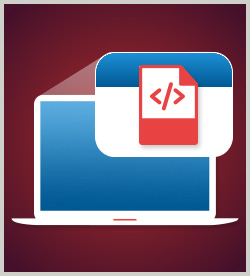IT Skills Web Development and Graphic Design Scripting JavaScript
ASP.NET's support for tools such as GruntJS, together with support for AngularJS templates in Visual Studio, positions it as a server framework for building AngularJS client applications. In this course, you'll learn how to integrate AngularJS with ASP.NET MVC Web API using Microsoft's Visual Studio. You'll begin by using the required application template and packages, and building the required JavaScript files with Grunt. You'll configure the model and controller for the Web API. You'll then go on to generate the AngularJS front end â creating a module, controller, service, and template. You configure client routing, controller and resources, the main layout, and virtual pages for CRUD operations. You will also configure the app to use Entity Framework.
| Objectives |
|---|
Getting Started
Using the ASP.NET MVC Web API
Creating the AngularJS App
Client Routing
Practice: Building Applications
|