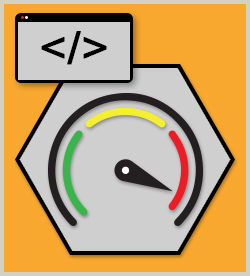IT Professional Curricula Web Design Solution Area Scripting and Web Languages Automating Tasks with Grunt
In this course, you will learn how to use Grunt to minimize web image assets. You'll also learn to use Grunt to host a local development web server as well as quantify and improve Grunt performance.
| Objectives |
Using Grunt to Manage Visual Assets - start the course
- use imagemin to reduce the transmitted size of images in your web project
- use Grunt to control a number of tools to enable responsive image sizing in your web project
- use spritesmith in Grunt to optimize image loading times
- use svgmin to minimize the size and load time of SVG images
- use Grunt to manage SVG sprites and icon fonts and reduce page load requests
Optimizing Grunt - identify time-consuming tasks in Grunt
- configure Grunt to use matchdep to load plugins automatically
- configure Grunt to load plug-ins using load-grunt-tasks and defer plug-in loading
- write custom plugins for Grunt
- generate a Gruntfile with organized sections to reduce execution time
- run multiple Grunt tasks simultaneously
- configure Grunt to perform actions when files in your project are updated
- use Travis CI and github to utilize continuous integration with your project
Setting up a Local Environment - use Grunt to provide a development web server
- use Grunt features to enable unit testing in your project
- create unit tests for your web project
- use Grunt facilities to automate accessibility testing
- use ngrok to expose your local server to the external Internet
- use Grunt to test the performance of your project
Practice: Advanced Topics - reduce the size of raster image assets, quantify Grunt performance, and enable a local web server
|