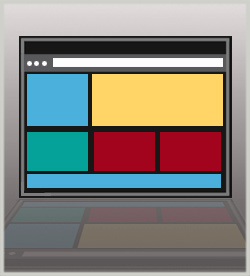IT Professional Curricula Web Design Solution Area Web Design Web Design Essentials
Web design is strongly influenced by consumers who are increasingly using devices other than traditional computers to stay connected through social media, read news, receive e-mail, and make purchasing decisions. This course will cover how to embed different media, Cascading Style Sheets, and JavaScript in action.
| Objectives |
HTML Media - start the course
- embed videos into a web page
- embed audio files into a web page
- describe what plugins are used for and identify the common types
- embed a YouTube video
Cascading Style Sheets - recall what the purpose of Cascading Style Sheets is
- compare external and internal locations of style sheets
- identify different selectors and recall what they are used for
- identify different aspects of the box model
- use style sheets to control the backgrounds and borders of web pages
- use style sheets to include animations in a web site
- create multiple column layouts with style sheets
- use the resize and outline features of CSS3
JavaScript - recall what JavaScript is and how it is used
- identify JavaScript code and what it does
Databases - recall the characteristics of common database models
- identify the function of a database management system
- recall the standards and technologies that facilitate database connectivity
- embed SQL statements inside of HTML code
- recall some of the different PHP commands that can be used to interact with databases
BootStrap - recall what Bootstrap is and how it is used
- recall how to download and install Bootstrap
- create basic web pages with Bootstrap
- recall how to use the responsive design functionality of Bootstrap
- add grids and containers to enhance the web page
jQuery - compare using the download versus using CDN
- recognize the jQuery syntax and selectors
- use the click and change events
- use the slide and fade animations
Practice: Web Page Enhancements - add media and JavaScript to an existing web page
|